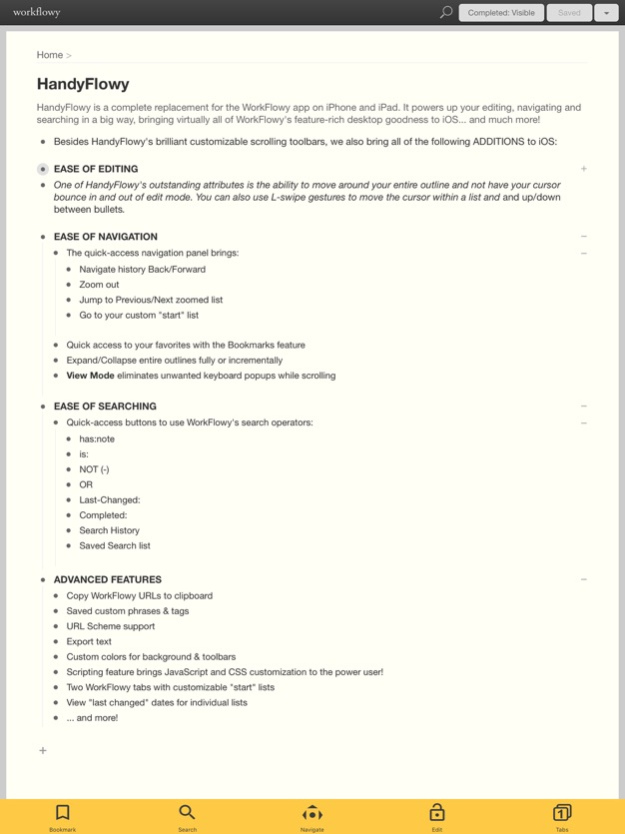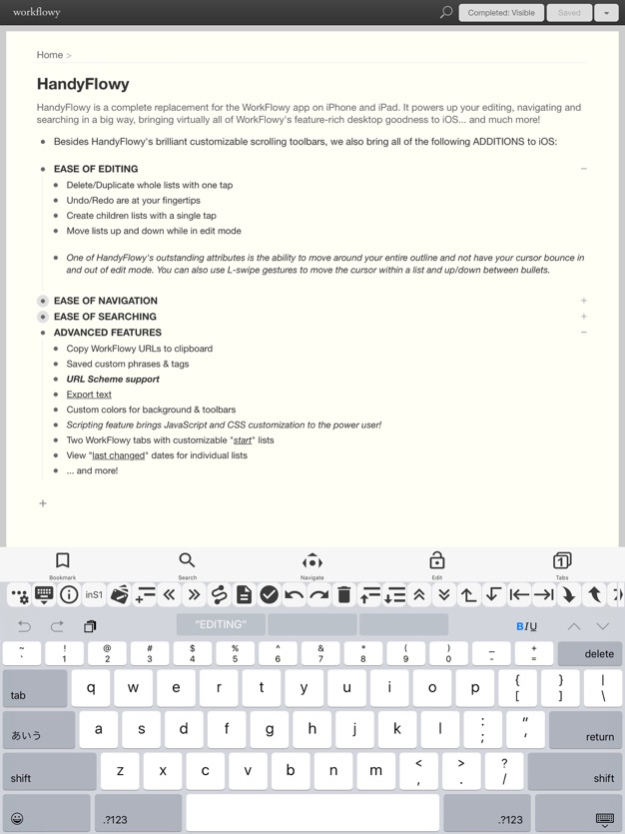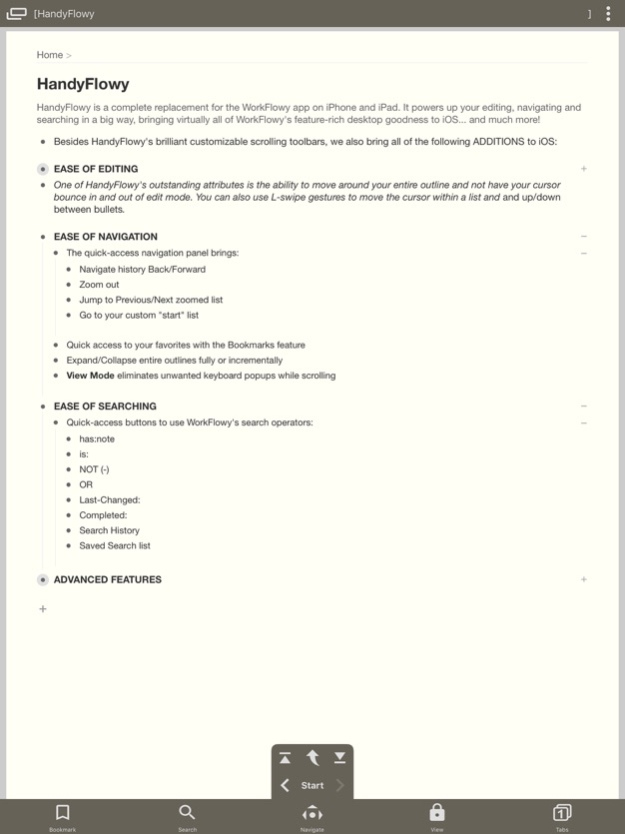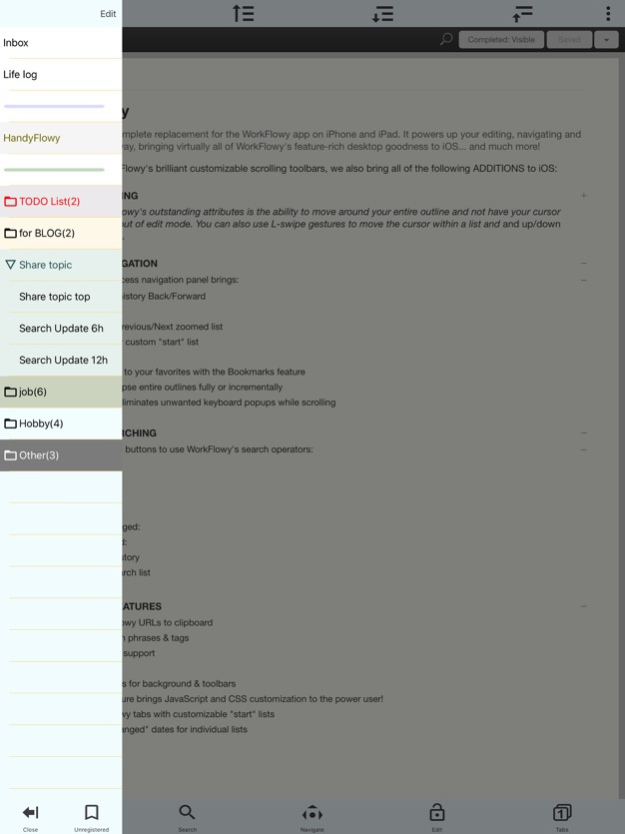HandyFlowy 1.7.6
Continue to app
Free Version
Publisher Description
HandyFlowy is a complete replacement for the WorkFlowy app on iPhone and iPad. It powers up your editing, navigating and searching in a big way, bringing virtually all of WorkFlowy's feature-rich desktop goodness to iOS... and much more!
HandyFlowy features a quick-access, horizontal scrolling toolbar and all of the following ADDITIONS to iOS:
EASE OF EDITING
• Delete whole lists with one tap
• Duplicate lists [Pro]
• Undo is at your fingertips
• Redo [Pro]
• Create children lists with a single tap [Pro]
• Move lists up while in edit mode
• Move lists down [Pro]
• Customize Editing Toolbar [Pro]
One of HandyFlowy's outstanding attributes is the ability to move around your entire outline and not have your cursor bounce in and out of edit mode. You can also use L-swipe gestures to move the cursor within a list and and up/down between bullets.
EASE OF NAVIGATION
• The quick-access navigation panel brings:
• Navigate history Back/Forward
• Zoom out
• Jump to Previous/Next zoomed list
• Go to your custom "start" list
• Quick access to your favorites with the Bookmarks feature
• Expand/Collapse entire outlines fully or incrementally
• View Mode eliminates unwanted keyboard popups while scrolling
If you use View Mode, you will be free from a fear of an unexpected asynchronous of your already obtained outline.
EASE OF SEARCHING
• Quick-access buttons to use WorkFlowy's search operators:
• is:complete
• is:shared
• is:embedded
• Last-Changed:
• NOT (-) [Pro]
• OR [Pro]
• Completed: [Pro]
• Search History
• Saved Search list [Pro]
• Customize Search Toolbar [Pro]
ADVANCED FEATURES
• Copy WorkFlowy URLs to clipboard
• Saved custom phrases & tags [Pro]
• URL Scheme support [Pro]
• Export text
• Custom colors for background & toolbars
• Scripting feature brings JavaScript and CSS customization to the power user! [Pro]
• Two WorkFlowy tabs with customizable "start" lists
• View "last changed" and "completed" dates for individual lists [Pro]
• Sync User Settings to iCloud [Pro]
• ... and more!
[Pro] features require in-app purchase, which also removes ads.
May 5, 2020
Version 1.7.6
Fixed bugs
About HandyFlowy
HandyFlowy is a free app for iOS published in the Office Suites & Tools list of apps, part of Business.
The company that develops HandyFlowy is Michinari YAMAMOTO. The latest version released by its developer is 1.7.6.
To install HandyFlowy on your iOS device, just click the green Continue To App button above to start the installation process. The app is listed on our website since 2020-05-05 and was downloaded 14 times. We have already checked if the download link is safe, however for your own protection we recommend that you scan the downloaded app with your antivirus. Your antivirus may detect the HandyFlowy as malware if the download link is broken.
How to install HandyFlowy on your iOS device:
- Click on the Continue To App button on our website. This will redirect you to the App Store.
- Once the HandyFlowy is shown in the iTunes listing of your iOS device, you can start its download and installation. Tap on the GET button to the right of the app to start downloading it.
- If you are not logged-in the iOS appstore app, you'll be prompted for your your Apple ID and/or password.
- After HandyFlowy is downloaded, you'll see an INSTALL button to the right. Tap on it to start the actual installation of the iOS app.
- Once installation is finished you can tap on the OPEN button to start it. Its icon will also be added to your device home screen.